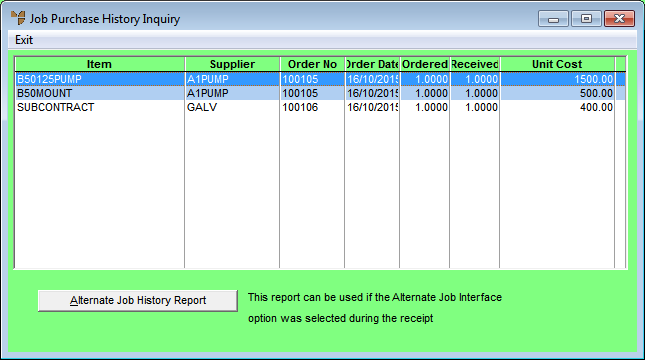
The Job Purchase History Inquiry displays a list of purchase orders/goods received for a job including suppliers, dates, order numbers and quantities.
Refer to "Reports - Job Inquiry".
Micronet displays the Job Purchase History Inquiry screen showing all the items purchased/received for the job and the purchase order numbers.
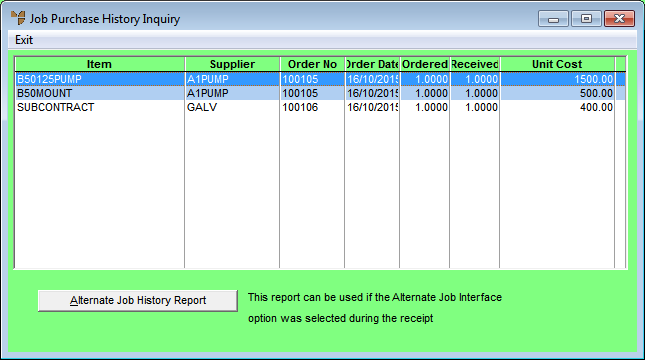
Micronet displays the Select Output Device screen.
|
|
|
Reference For more details on these options, refer to "Selecting the Output for Inquiries and Reports". |
Micronet prints or displays the Job Received Inquiry for the selected item only.
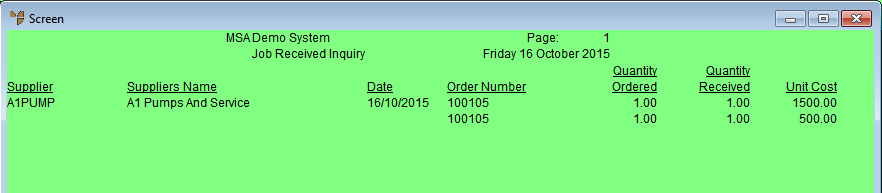
Job Received Inquiry - Single Item
|
|
|
Technical Tip This option allows for customers who had an old Purchase History Inquiry report that they still want to be able to run. The old report was superseded by the Job Purchase History Inquiry screen. |
This report displays the same information as shown on the Job Purchase History Inquiry screen. However, it can be customised using the Report Generator.
Micronet displays the Select Output Device screen.
|
|
|
Reference For more details on these options, refer to "Selecting the Output for Inquiries and Reports". |
Micronet prints or displays the Job Received Inquiry for all items on the job.
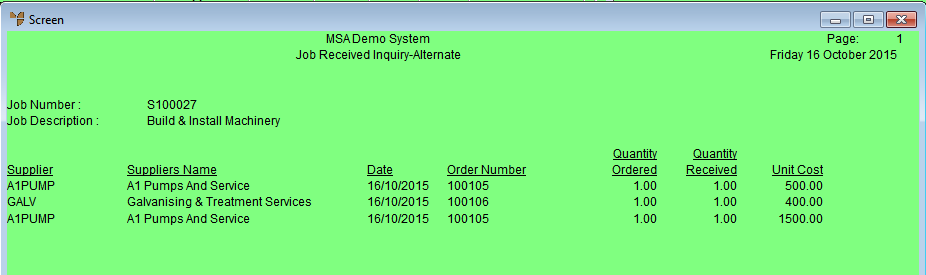
Job Received Inquiry - All Job Items